
Hunter Hunter
A downloadable game for Windows
Are you the hunter or the hunted?
BTW: THIS IS A MULTIPLAYER-ONLY GAME, THERE IS NO SINGLE PLAYER, AND REQUIRES AT LEAST 1 OTHER PLAYER TO PLAY.
Face off in a 4v1 game of hunt or be hunted. In this game, you play as either the Monster or Monster Hunter where you either Hunt those who Hunt you or find and destroy the creature lurking.
Monster Hunters
The Monter Hunters are a group of players with the means to find and hunt the monster. Each Monster Hunter is equipped with the following that allows for better hinting
Note: Pressing The Associated Key (1, 2, or 3) Will Equip The Item
| Standard Issue Rifle (1) | Primary weapon used to fire at the Monster |
| Standard Issue Pistol (2) | Secondary Weapon used to fire at the Monster |
| Standard Issue Scanner (3) | Scanning device that shows you Humans, Creatures, and spawners. |
The Monster Hunters have proximity voice chat allowing them to figure out plans of action when hunting the creature
Scanner
The scanner scans everything to make your life easier. WHITE is Spawners / Eggs, RED is the monster... stay away... GREEN is allies. The bottom red squares are how many spawners are on the map. Destroy them to kill the monster.
Reviving
The Monster Hunters can revive their dead teammates by holding E on their teammate's dead bodies, after a short duration, their dead teammate is now alive.
Monster
The monster has global voice chat and a few abilities to grant them a buff against those pesky humans.
Passives
The monster has two passives,
The first is whenever they jump with a direction key, they move farther in that given direction. Additionally, by holding SHIFT, the monster jumps farther in that direction or higher if it is not holding down a movement key [WASD].
The second is that while holding SPACE, they can hold on to ceilings and move along the ceilings.
Abilities
The monster has four abilities that they can use.
The monster can PUNCH Monster Hunters gaining extra damage on a Back Stab.
The monster is also able to charge a long-range lunge/punch while holding the Right-Mouse-Button and is launched upon releasing RMB.
The monster is also able to go fully invisible by pressing F and it uses a unique resource, The blue bar on its HUD.
The monster's final ability is the ability to locate all the Humans by screaming loud. Press E to activate this ability.
Controls
| KEY | HUMANS | MONSTER |
| WASD | Movement | Movement |
| Space | Jump | Jump |
| Left Control | Crouch | Crouch |
| Mouse | Camera Movement | Camera Movement |
| Left Mouse Button | Fire Weapon | Punch |
| Right Mouse Button | Aim | Lunge |
| G | Flare | - - - |
| F | Flashlight | Toggle Invisibility |
| E | Revive | Wall Vision / Scream |
| V | - - - | Toggle Voice |
| 1 | Equip Primary | - - - |
| 2 | Equip Secondary | - - - |
| 3 | Equip Scanner | - - - |
Voice Chat Setup
In this game, it has voice chat in where your Microphone is automatically detected by the engine if your mic is correctly setup. Follow this short guide to set it up.
First, Open "Change System Sounds"
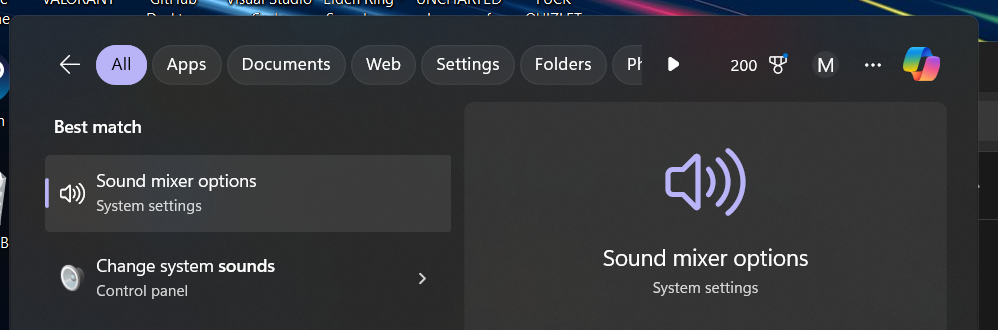
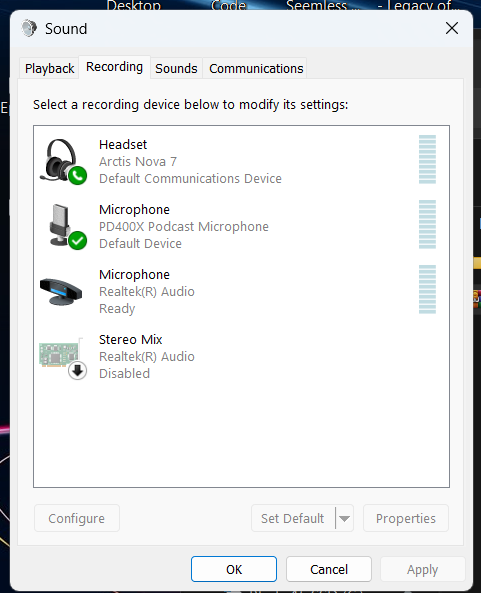
Right Click Your Input Device and Select "Set as Default Device" and "Set as Default Communication Device"
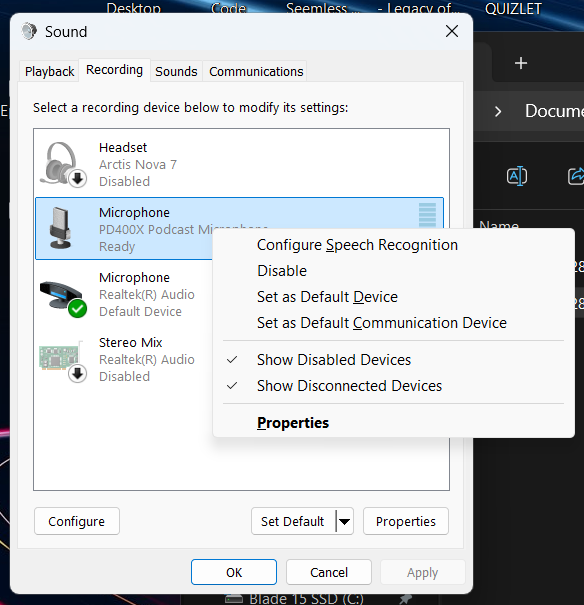
This is what your output SHOULD look like, Microphone is Default Device
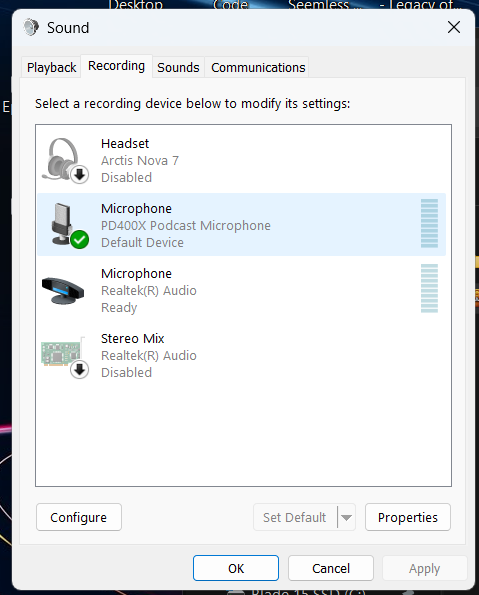
| Status | In development |
| Platforms | Windows |
| Release date | Oct 31, 2024 |
| Authors | Chezy, shaowai |
| Genre | Shooter |
| Made with | Unreal Engine, Blender, Adobe Photoshop |
| Tags | 4v1, 5v1, asymetrical, Horror, Multiplayer, Survival Horror |
| Average session | A few minutes |
| Languages | English |
| Inputs | Keyboard, Mouse |
| Multiplayer | Server-based networked multiplayer |
| Links | YouTube |
Install instructions
Installation
To install this game, first select either the .rar or .zip file, and download using standard itch.io download procedures. Extract the game and run StaySilent.exe
Hosting / Joining
Hosting
To host the game, first port forward on port 7777, depending on your internet service provider, it will be part of your internet settings.
Then find out your IP address for all participants to join by searching online or by this link. Just make sure to send them IPv4 and not IPV6.
IMPORTANT: When hosting the game, if you Alt-Tab, your in-game FPS will drop to 30, meaning the server tick rate will drop to 30. DO NOT ALT-TAB WHEN HOSTING, WATCH THE GAME and Have Fun :)
Joining
To Join the game, on the main menu, type the given IP (default is 127.0.0.1) and hit Join. After a few moments, you should join the lobby to play the game.


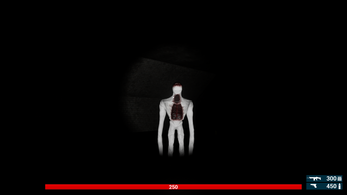
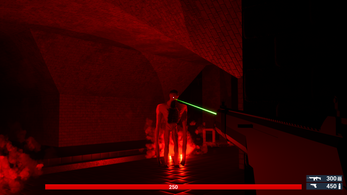
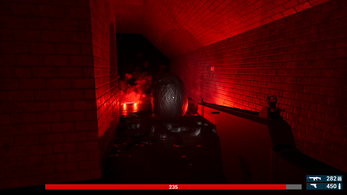
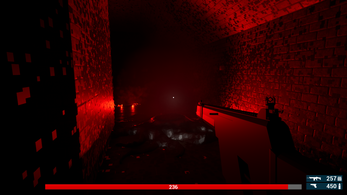
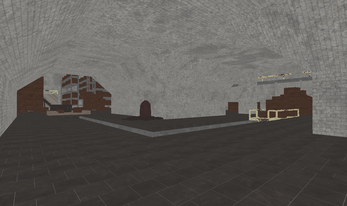
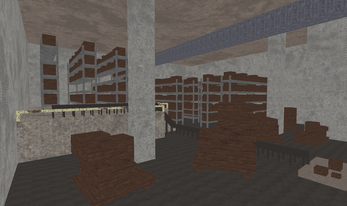
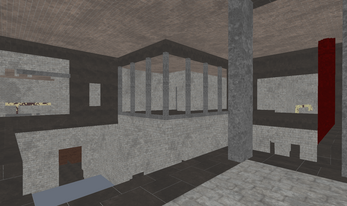
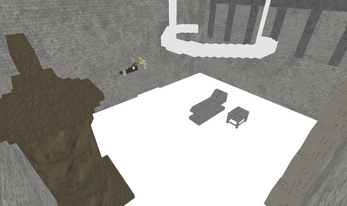
Leave a comment
Log in with itch.io to leave a comment.